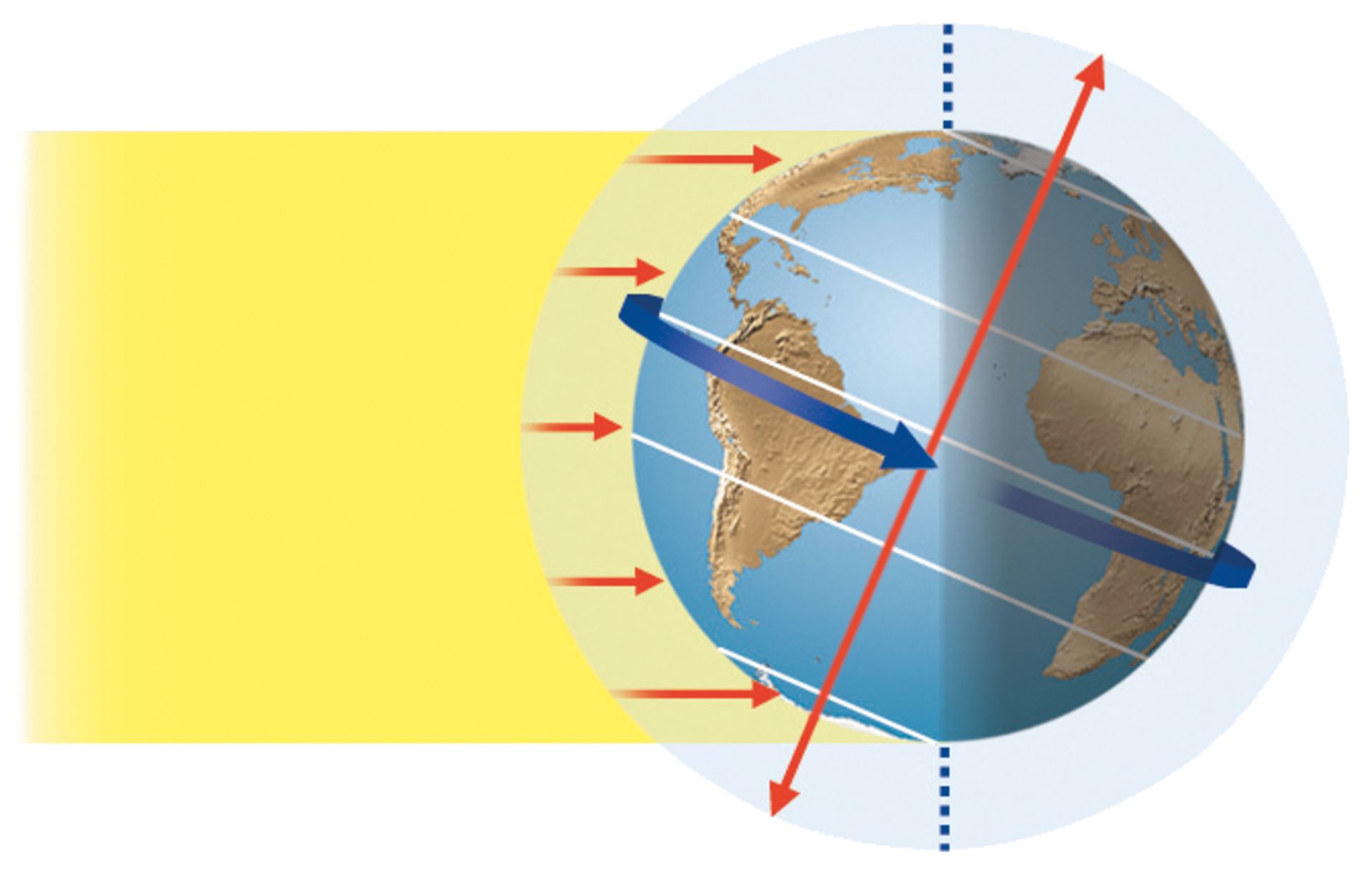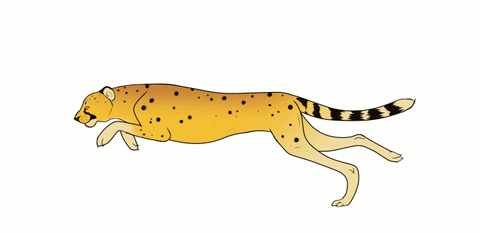UEN:
Standard 2 The students will adopt health-promoting and risk-reducing behaviors to prevent substance abuse. Discover personal strengths and talents that make one unique.
Education Technology:
Standard 6 Use telecommunications efficiently and effectively to access remote information and communicate with others in support of direct and independent learning and for pursuit of personal interests. (4)
ISTE:
Creative Communicator Students communicate clearly and express themselves creatively for a variety of purposes using the platforms, tools, styles, formats and digital media appropriate to their goals.
The tool that I chose to use was TodaysMeet. It was a nice way to collaborate and ask questions that can be anonymous by students choosing their own nickname. I could use this now as a different way to test knowledge on what I have taught, maybe if I do a presentation in a class, i could use this as a way of testing or asking questions. This would be a great tool for me to use in the future because I would be able to use this with older grade levels, as a less intimidating way of testing what they know or what I have taught them, it would be a great way to see what I would need to teach about more in depth.
Pros of this tool is that it is a good way to test knowledge while not being intimidating to the students. You can use this as a way of figuring out what needs to be taught more in depth. It is free as well and easy to sign up for.
Cons of this tool is that it is a bit hard to understand how to work at first, I was confused on how the whole process was supposed to work. I looked up videos on how it works, once you watch those though it is not bad at all.
I will use this in my future classrooms when I want to see where the kids understanding are at, where I may want to touch over again. I would also use this when I want my students to answer questions honestly and they can do that anonymously so they will feel more comfortable to do so.
My students can use this tool when they want to learn more about something, they could post a question to their fellow classmates, who can answer back. They could also use this tool as a way of communicating to others, which would be a cool way to collaborate with anyone.